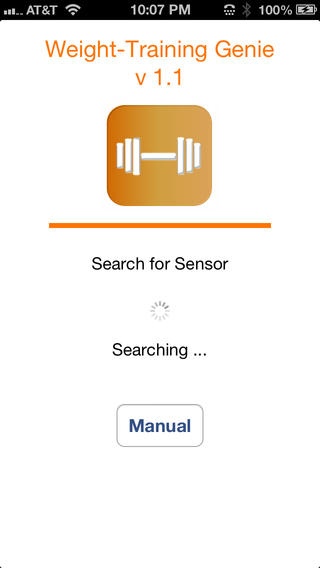Weight-Training Genie 1.3
Continue to app
Free Version
Publisher Description
Weight-Training Genie (WTG) provides an easy way to track your weight training using an external accelerometer (sensor). In this initial release we are supporting the SensorTag sold by Texas Instruments (see product site on the web). The sensor will track your forearms movement (sensor worn at wrist) and sends the accelerometer readings together with other sensor data such as temperature, humidity etc to the WTG. The application algorithm analyzes the received values and calculates the number of repetitions or number of times the user lifts/moves the weight. As there are different types of movements during weight training the app distinguishes between pushes (e.g chest presses, overhead pushes) and pulls (e.g. rows to train the back). In a future release we will also support curls (e.g. biceps) and other movements. The app can be remote controlled by the two buttons the sensor provide. The buttons allow the user to switch between the activities without needing to use interact with the iPhone. The application also provides a non-sensor manual mode. In this mode the user can still manage their activities and workouts, create activity list, enter weight, target reps and manually enter actual results. Once the last activity in the activity list (schedule) is completed the app will store the related data in the history. Additionally the user can email the sensor raw data and activity data including summary in csv format to any email address. The app has no other means of sharing it's information to ensure data privacy and the app will not send data to any web site or application at the moment.
Requires iOS 6.1 or later. Compatible with iPhone, iPad, and iPod touch.
About Weight-Training Genie
Weight-Training Genie is a free app for iOS published in the Health & Nutrition list of apps, part of Home & Hobby.
The company that develops Weight-Training Genie is Klaus HOFENBITZER. The latest version released by its developer is 1.3.
To install Weight-Training Genie on your iOS device, just click the green Continue To App button above to start the installation process. The app is listed on our website since 2013-05-22 and was downloaded 4 times. We have already checked if the download link is safe, however for your own protection we recommend that you scan the downloaded app with your antivirus. Your antivirus may detect the Weight-Training Genie as malware if the download link is broken.
How to install Weight-Training Genie on your iOS device:
- Click on the Continue To App button on our website. This will redirect you to the App Store.
- Once the Weight-Training Genie is shown in the iTunes listing of your iOS device, you can start its download and installation. Tap on the GET button to the right of the app to start downloading it.
- If you are not logged-in the iOS appstore app, you'll be prompted for your your Apple ID and/or password.
- After Weight-Training Genie is downloaded, you'll see an INSTALL button to the right. Tap on it to start the actual installation of the iOS app.
- Once installation is finished you can tap on the OPEN button to start it. Its icon will also be added to your device home screen.